FAQs
1. How do I check my scoreboard?
Open your quiz URL in the same browser where you had created the quiz. Then scroll down to check your scoreboard.
For example: If you have created quiz in chrome browser, then open your quiz URL in chrome and scroll down to check your scoreboard.
2. How do I delete my UNWANTED names on my scoreboard?
Open your quiz URL in the same browser from where you had created the quiz.
Now scroll down to check your scoreboard.
You would find a TRASHCAN button 🗑️beside your friends-name & score.
Click on the button to delete the UNWANTED name.
3. How do I delete my quiz?
Open your quiz URL in the same browser from where you had created the quiz.
Now scroll down, click on "Delete & Create New Quiz" button and your quiz is deleted.
4. How can I recover my quiz?
When you play the quiz for the first time, you will see the ID and Password on the Quiz share page.
You have to take a screenshot of your ID and Password and save it in order to recover the quiz.
Once you have saved the ID and Password, you can recover your quiz next time by clicking on this link: Recover